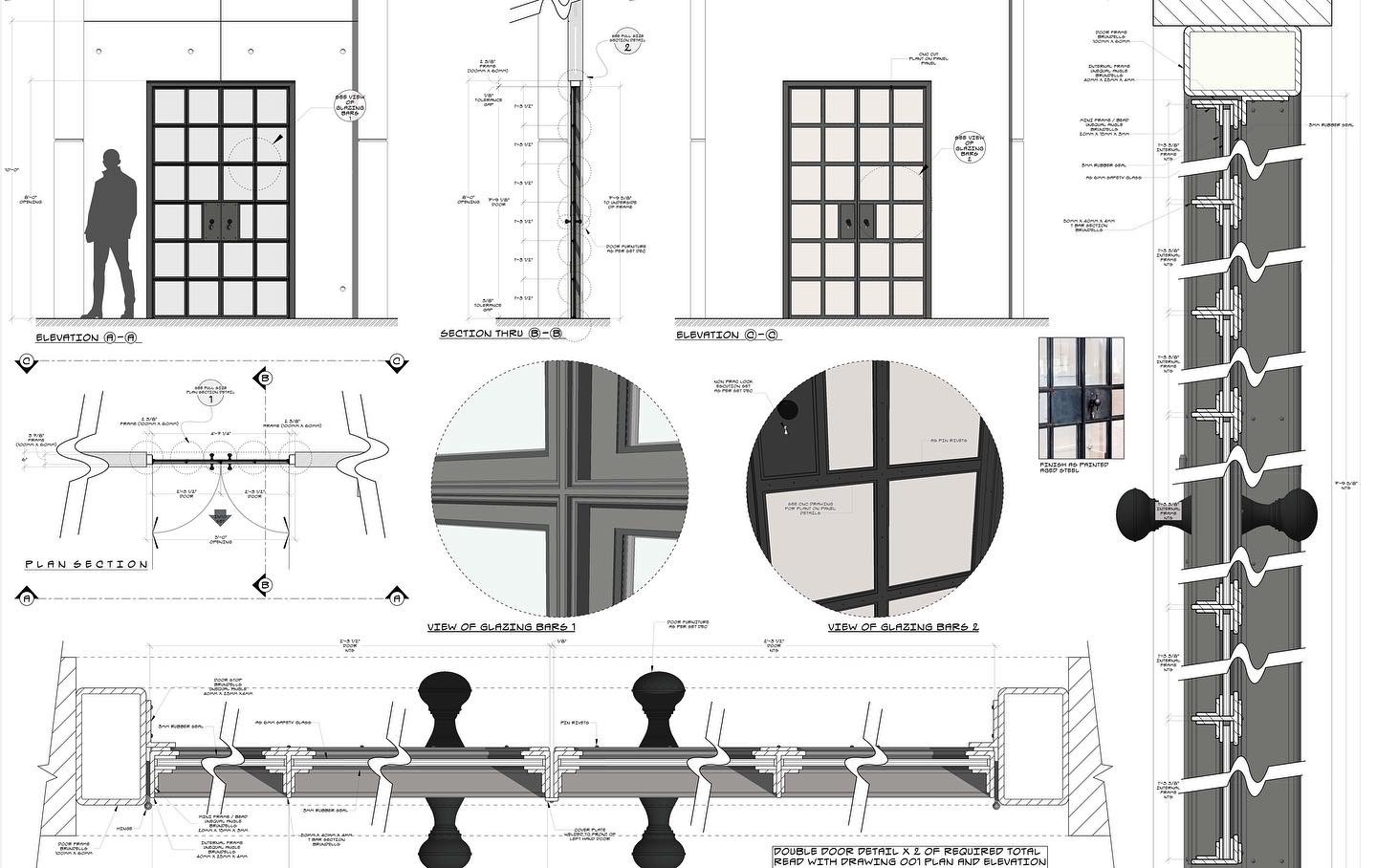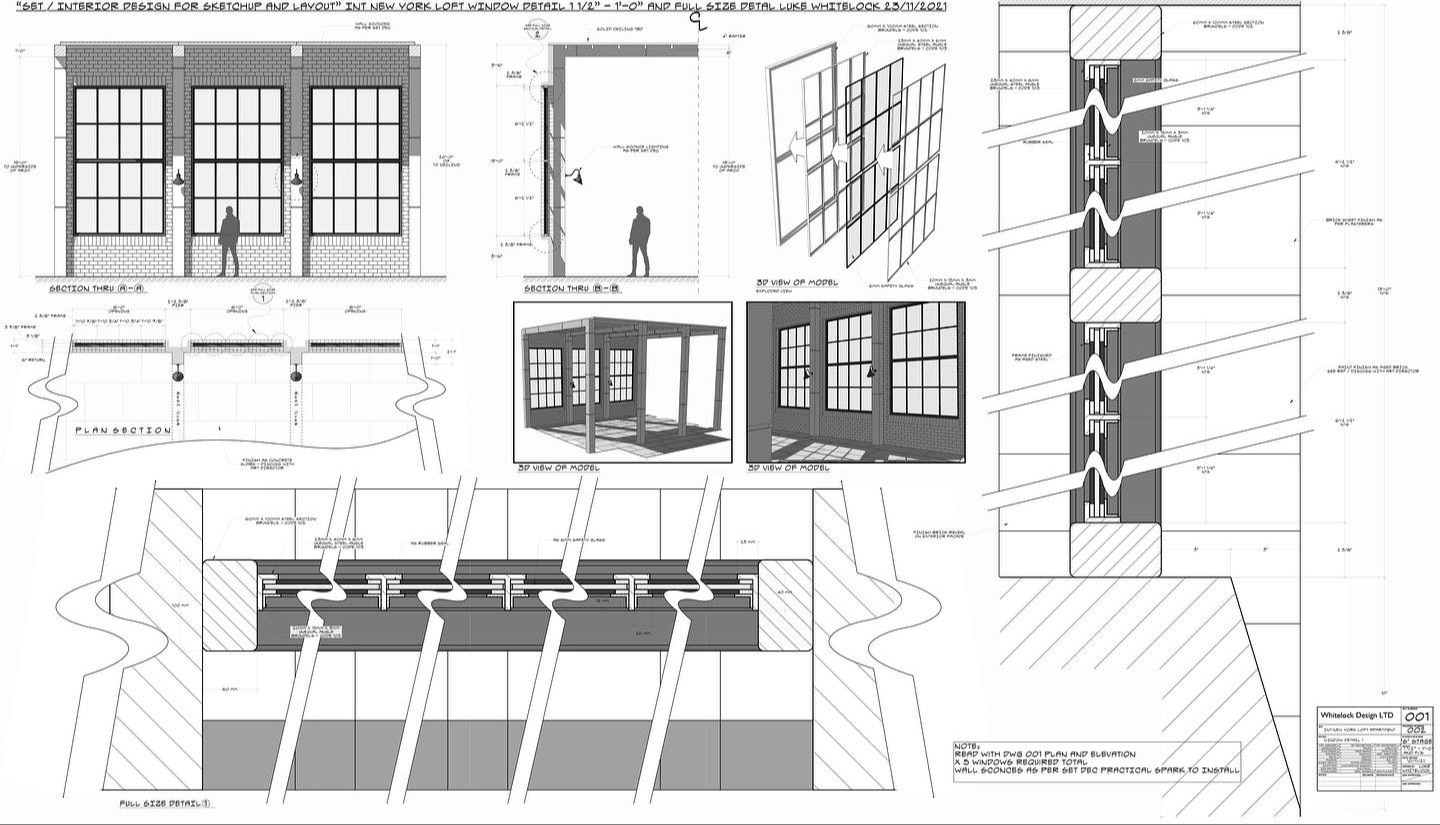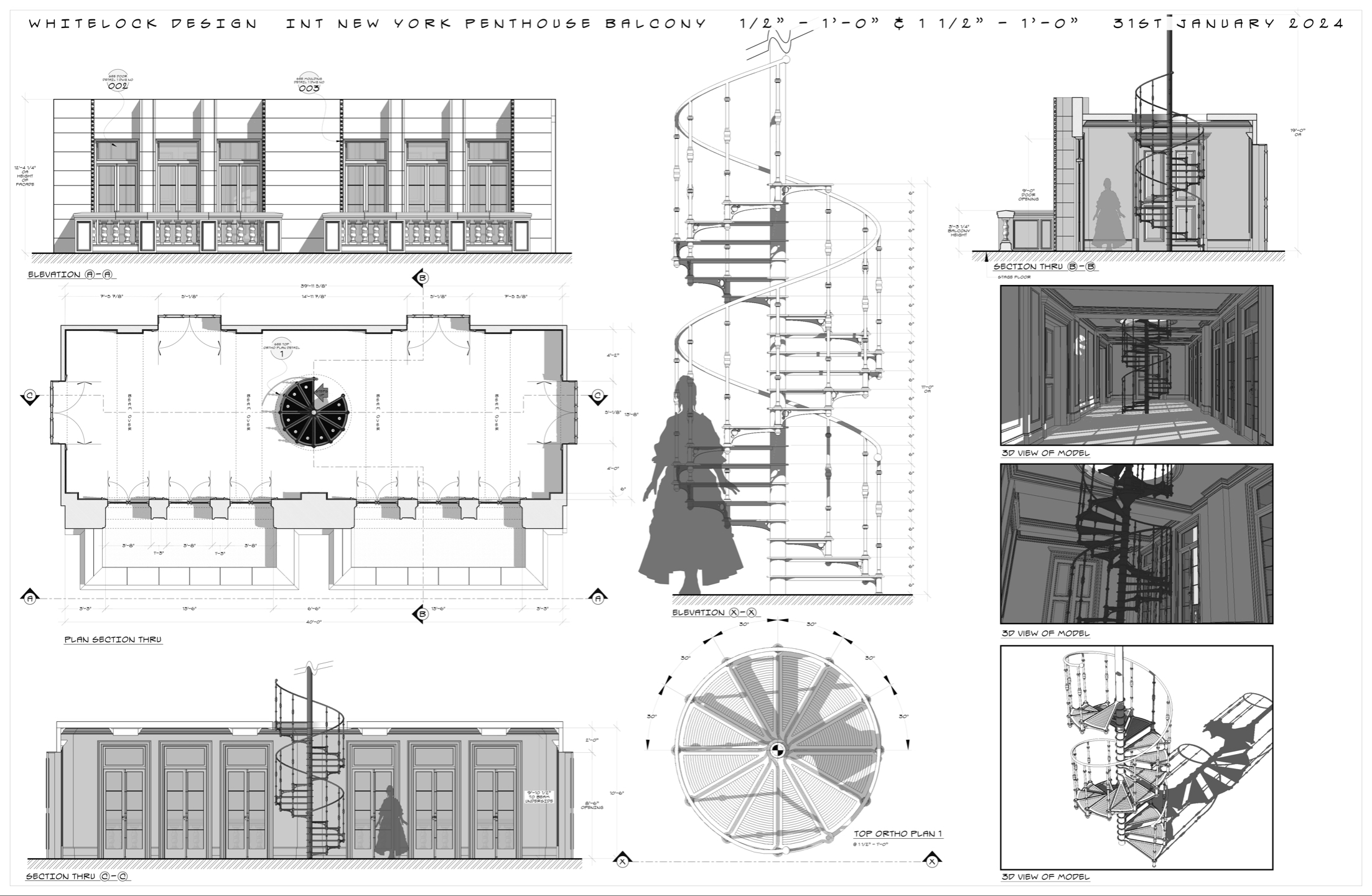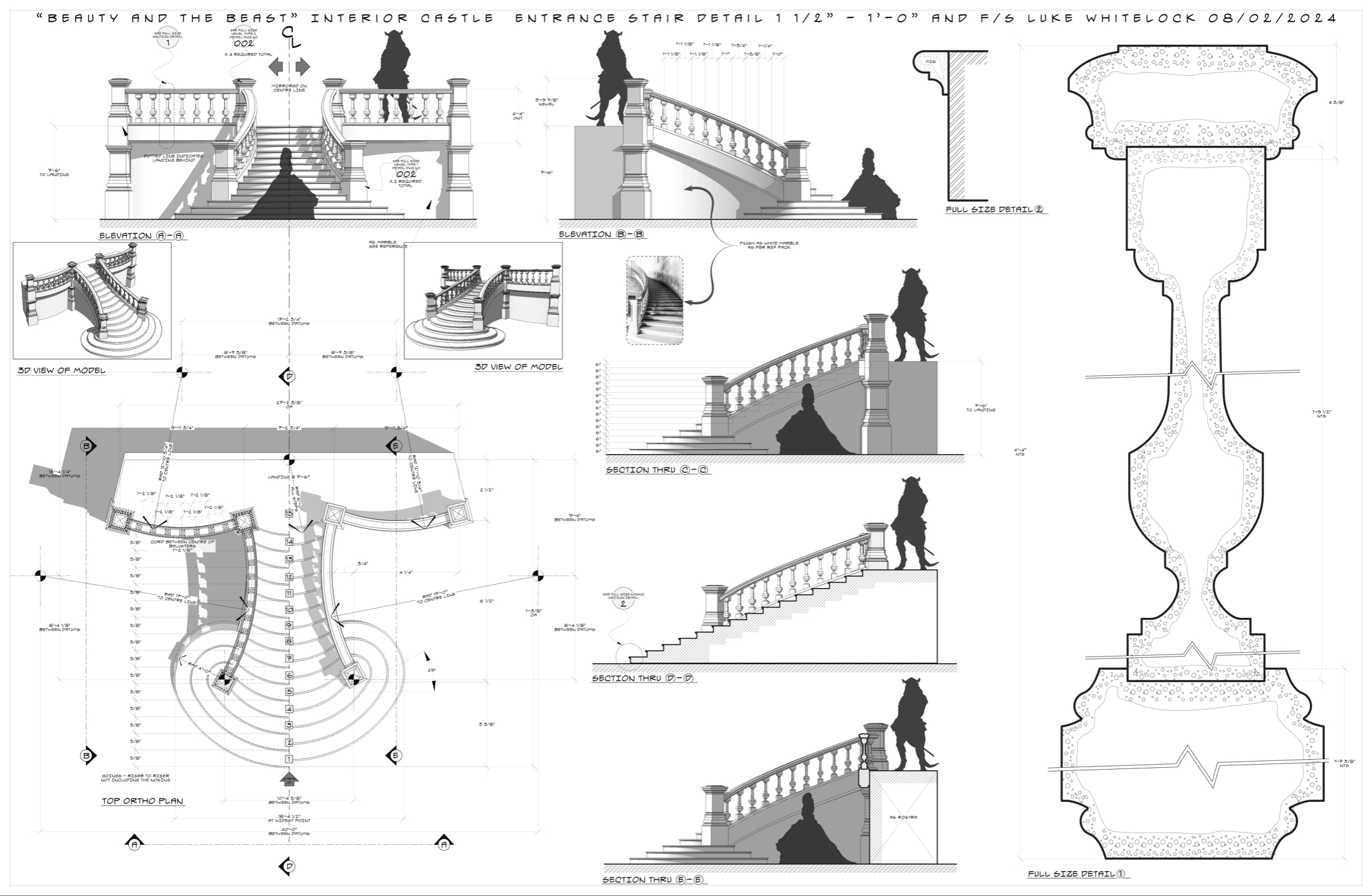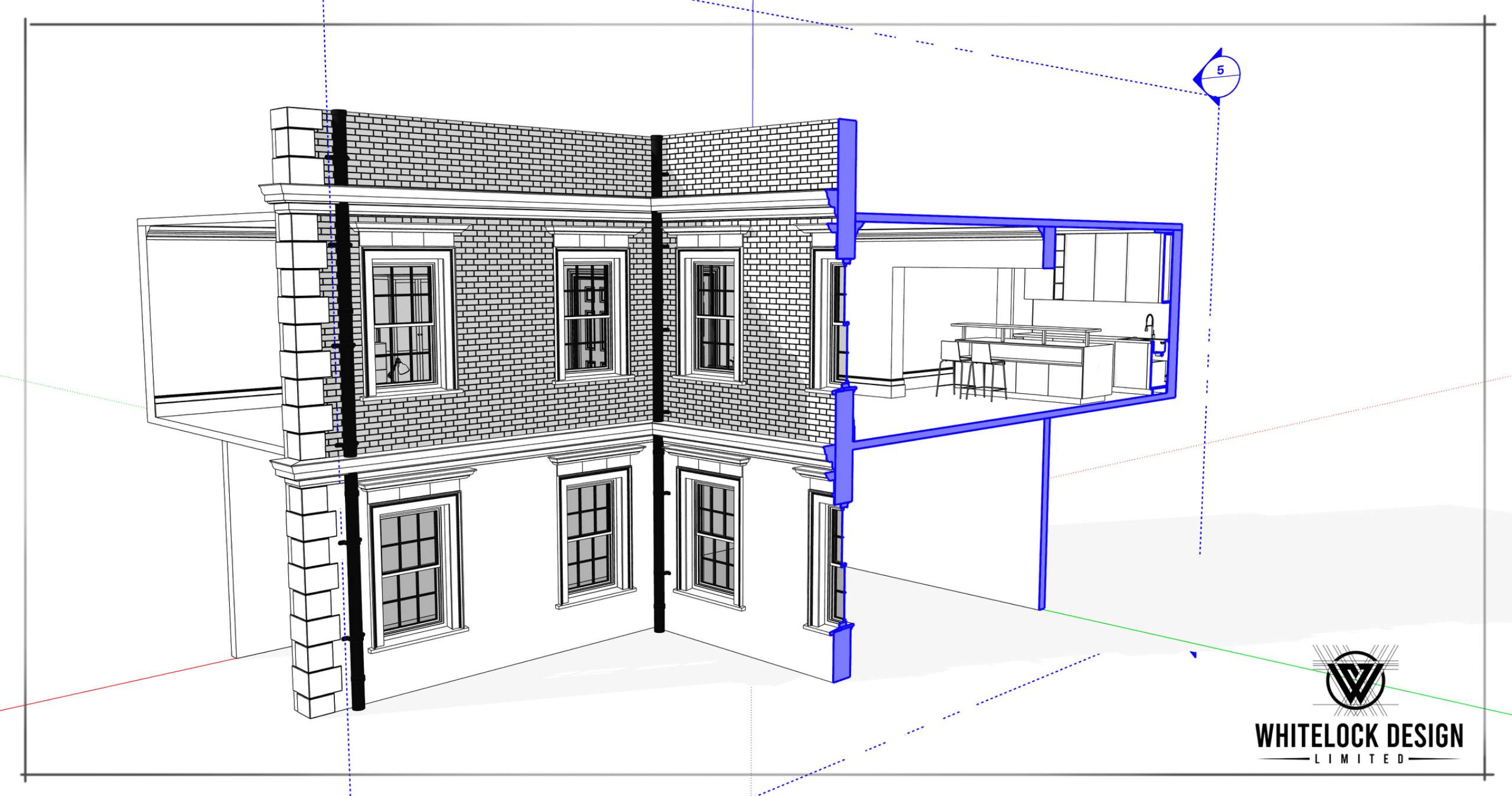The SketchUp & Layout Masterclass
£250 inc Tax/VAT
THE MOST IN DEPTH, EXPERT LED DESIGN COURSE AVAILABLE
BUY NOWCreate Stunning 3D Designs:
Unlock your creative potential and learn how to design captivating 3D models using my SketchUp and LayOut tutorials. From architectural structures to interior designs, you'll gain the skills to bring your ideas to life and impress clients and colleagues alike. Stop wasting your time with mediocre and poor tutorials on Youtube, my SketchUp and LayOut Tutorials are taught exclusively by me and as an official SketchUp and LayOut Ambassador you will only learn best practices that when applied correctly will supercharge your workflow and turn you into a SketchUp Pro in no time.
Master LayOut for Professional Presentations:
Take your designs to the next level by mastering LayOut. Learn how to create visually stunning presentations, complete with annotations, dimensions, and professional-grade layouts. Impress your clients with polished and captivating design presentations as well as your contractors with easy to read, clear construction drawings you never thought possible with LayOut.
Gain In-Demand Design Skills:
In today's competitive market, having proficiency in design software is a valuable asset. By enrolling in our SketchUp and LayOut course, you'll acquire the skills that are in high demand across various industries. Enhance your career prospects and open doors to exciting opportunities.
Everything you Need to Know to Become a Pro With My SketchUp and LayOut Tutorials
My name is Luke Whitelock and I am an award winning feature film Art Director / Set Designer. Transform your design skills and bring your creative visions to life today with my comprehensive SketchUp and LayOut Tutorials. Imagine effortlessly designing jaw-dropping 3D models and seamlessly presenting them with professional-grade layouts. Don't miss out on this opportunity to become a skilled designer and unlock a world of possibilities. We understand the frustrations of learning complex design software and have crafted this course to provide you with the knowledge and support you need to succeed.
Masterclass: Module 1
PLANS AND ELEVATIONS
In this SketchUp and LayOut Masterclass we look at a real world project of designing a contemporary New York Loft Apartment. I walk you through stage by stage (10 Episodes) from concept to design and finally onto presentations via LayOut. This will give you the the foundations of a successful workflow in SketchUp & LayOut that you can apply whichever design vocation you work in. Whether its Architecture, Interior Design or Film & TV set design like me you are sure to become a SketchUp and LayOut Pro in to time.
Masterclass: Module 2
WINDOW DETAILING
This SketchUp and LayOut tutorial demonstrates how I produce detail sheets for a contractor. Broken down into 7 easy to manage episodes. using the method demonstrated in my previous tutorial we will produce several working construction drawings for all of the window details in the original tutorial. I will continue to guide you through best practice on how to use your existing model to quickly and efficiently fire off your detail drawings in quick succession (x3 drawings in total) You will also receive all the necessary 3D assets and documentation.
Masterclass: Module 3
DOOR DETAILING
Following on from Parts 1 & 2 this 10 Episode (including bonus content on Joinery for panelled doors) tutorial demonstrates how I use SketchUp & LayOut in my workflow. We will look at how to produce working construction drawings for all of the door details in the model. We will also look at how to prep your model to produce CNC files and a typical wall and step detail, where I show you my method for post process work in Photoshop. You will also receive a bonus tutorial on how to model Georgian panelled doors along with a pack of 6 license-free door models that you can use in your own designs. Once completed, you will have another 4 portfolio-worthy drawings. You will also receive all the necessary 3D assets
MasterClass: Module 4.
STAIRCASE DESIGN
This comprehensive 11 episode SketchUp and LayOut tutorial will demonstrate how to design and build staircases, from straight runs with dog legs and winders to modern brutalist helical stairs and antique spirals and finishing up with a romanesque sweeping stone staircase. We will cover traditional joinery in staircase construction and how to model it effectively in SketchUp. Using advanced modelling techniques with the help of a few plugins I am going to take the stress out of making handrails and base rails curve up and along a path and before you know it you'll be able to apply the same technique to any sort of staircase design and construction.
This course deviates slightly from the flow of previous SketchUp and layOut Masterclasses in the series in that we go in heavily on advanced modelling techniques. We do cover some drafting and presentations in LayOut but I really wanted to show you that although these methods feel advanced they are incredibly easy when you know what you are doing and what plugin to use.
Take a look below at some of the drawings you will be completing on this SketchUp and LayOut Masterclass